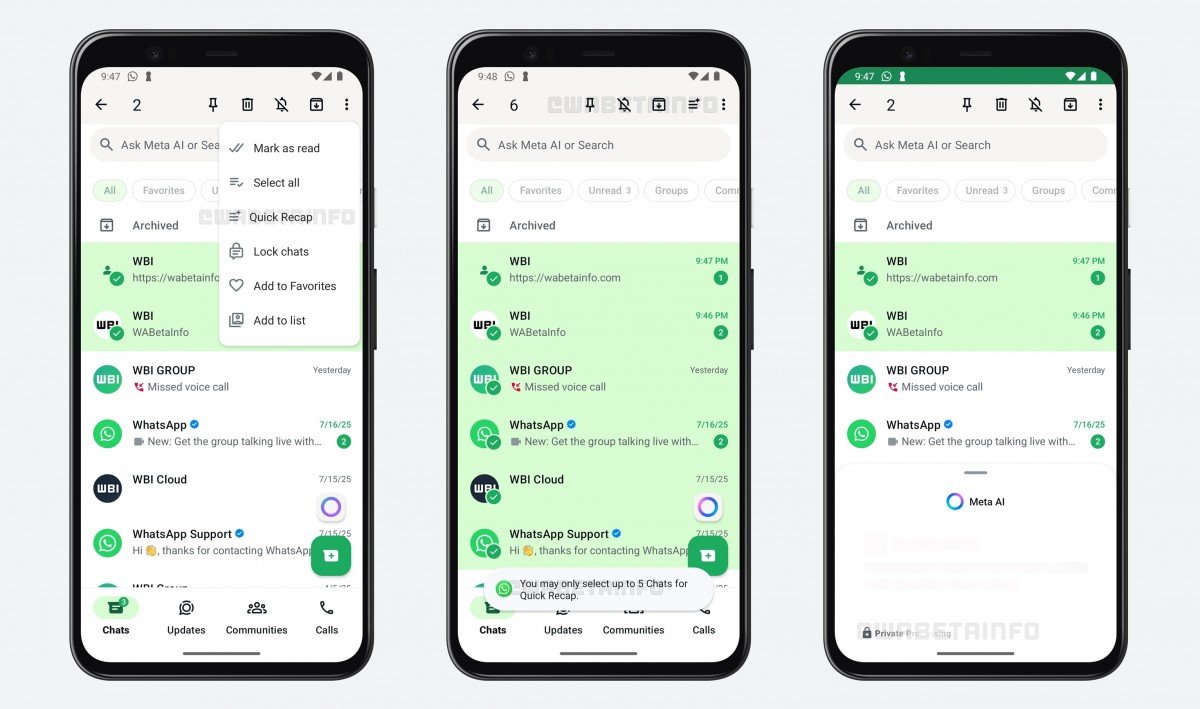WhatsApp is gearing up to introduce a new feature for Android users called Quick Recap, aimed at making it easier to stay on top of multiple conversations by summarizing unread messages from several chats at once. The feature, currently spotted in beta version 2.25.21.12, is still under development but is generating significant buzz for its potential to streamline chat management on the platform.
What Is WhatsApp Quick Recap?
- Quick Recap is designed to generate concise AI-powered summaries of messages from up to five selected chats simultaneously.
- The feature builds on WhatsApp’s existing “Message Summaries,” which previously allowed summarization for only one chat at a time.
How It Works
- Users will be able to select up to five chats in the Chats tab.
- After selection, tapping the three-dot menu in the top-right corner and choosing Quick Recap will prompt WhatsApp to generate summaries for those conversations.
- The AI leverages Meta’s Private Processing technology, keeping both original messages and generated summaries secure from third-party access, including Meta and WhatsApp themselves.
Privacy and Limitations
- Privacy First: Summaries are processed locally and cannot be read by WhatsApp or Meta, upholding strict privacy protocols.
- Optional Feature: Quick Recap is not enabled by default; users can activate it as needed.
- Exclusions: Chats protected by Advanced Chat Privacy cannot be summarized using this feature.
- Availability: The feature is still in development. Although present in beta version 2.25.21.12, it is not yet accessible even for testers. A wider beta release and eventual rollout to the general public are expected in the coming months.
Key Advantages
- Time Saving: Users can rapidly review important information across several chats without scrolling through extensive message histories.
- User-Friendly Control: The manual selection of chats allows users to determine exactly which conversations to summarize at a glance.
- Enhanced Productivity: Particularly useful for users dealing with crowded group chats, work discussions, or regularly missing messages due to volume.
How To Use (When Available)
- Open WhatsApp and navigate to the Chats tab.
- Select up to five chat conversations.
- Tap the three-dot menu in the top right.
- Choose Quick Recap to generate and view summaries.
What’s Next?
- The Quick Recap feature is part of WhatsApp’s ongoing push to integrate artificial intelligence more deeply into messaging, making chat management smarter and more efficient for users globally.
- As the feature is currently in a development phase, broader access for beta users and stable release timelines will be announced in the near future.
Photo Credit: WABetaInfo